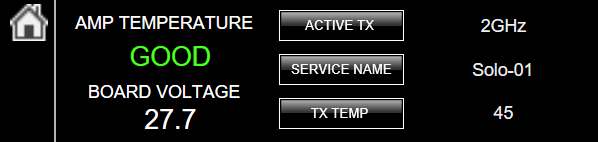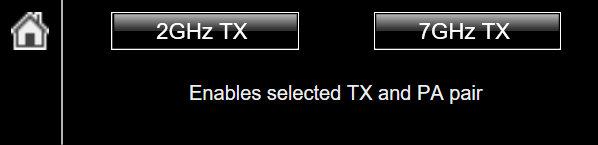Toggle Dual Band
TOGGLE DUAL BAND
- To access the dual band option menu from the main splash panel, please press the green STATUS button.
- This will bring up the PA status screen which will show the active TX band. To change the setting click on the ACTIVE TX button
- Then on the next screen select the TX BAND you would like to use (if your unit supports dual band).